Microsoft Copilot for M365
For those of you who don’t know the Microsoft Copilot for M365: It’s OpenAI’s ChatGPT natively integrated into all your Microsoft Office products. It has access to company data based on the M365 enterprise search index. Oh boy is this a great idea with tremendous potential, BUT as of 24Q1 it has just not been feeling ready yet. I’ve been testing Copilot since the beginning of 2024, and I really really wanted to like it. People say, “doctors are the worst patients”. I’d prolong this proverbial statement to “software engineers are the worst users”. All the marketing buzz aside, let me share my unfiltered experiences so far with Copilot for M365:
Make E-Mails less annoying
People who work with me know, that I really hate e-mail and its related protocols. By default, it’s unencrypted and feels like a cobbled together bandwagon of technical debts. (I’m directly staring at you IMAP with your UTF-7 nonsense and you SMTP with the lack of proper end-to-end encryption) Long story short: I hate mail, but people still use it. So, I do as well. But on my terms. I want to spend as little time with mails as possible. Here the Copilot in Outlook really shines. Summarizing, prioritizing, and rewriting my 2-line answers to make them friendlier, works like a charm.
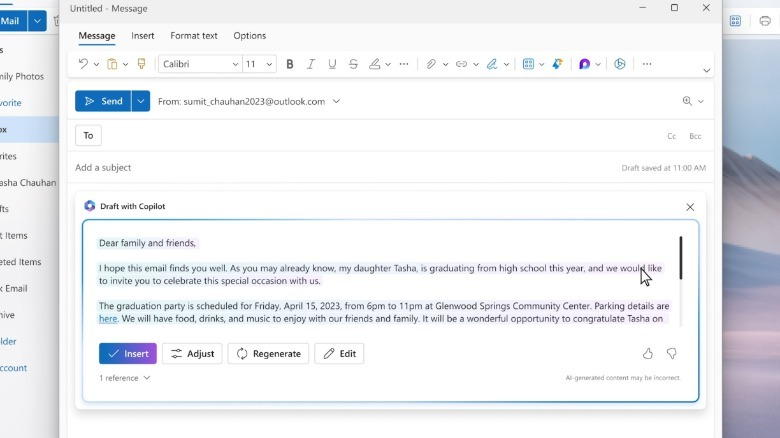
At least in the Outlook New Client. If you’re stuck with the old one, welp, you are shit out of luck. It just won’t work (yet?).
Save time in meetings
It seems like since the Covid 19 pandemic some people have found a new hobby in overdoing Teams meetings - or whatever software you might be using. Copilot in Teams is a great way to get rid of unwanted meetings. Just hard declining, transcribing and summarizing what’s important has literally saved me hours of work time.
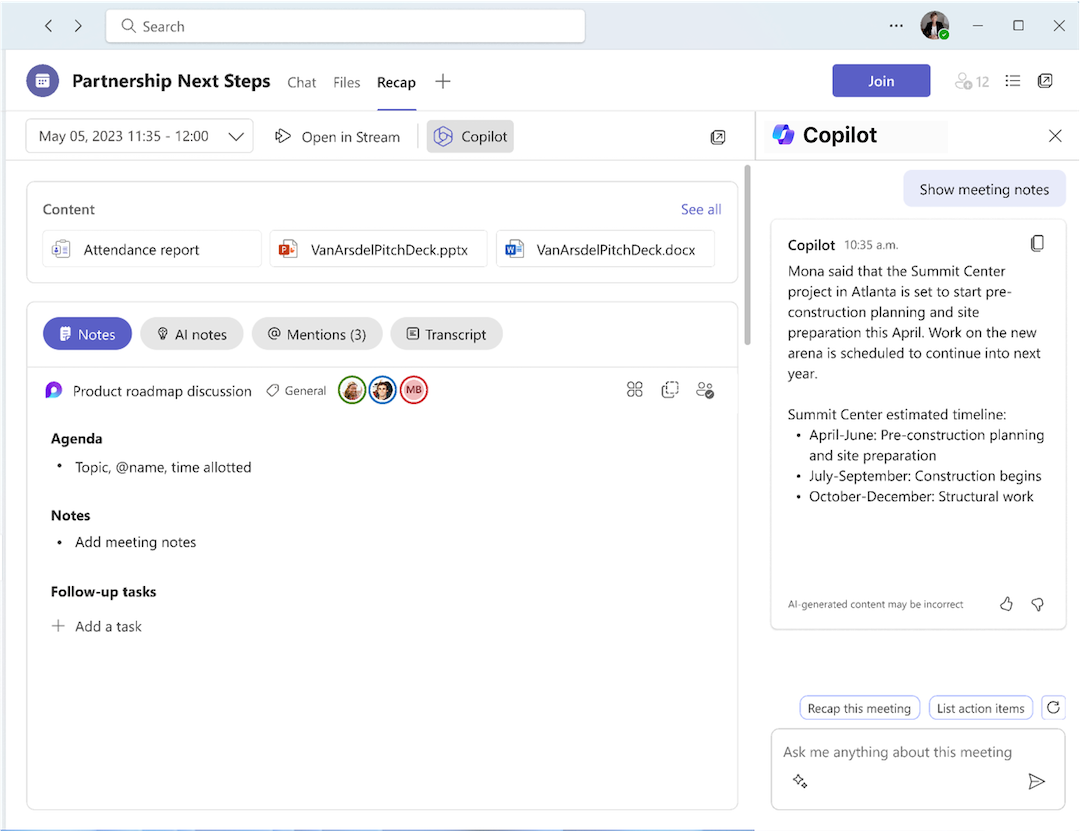
Don’t get me wrong. It’s important to get personal connection from time to time, BUT honestly most enterprises are really overdoing their hybrid or virtual meetings. Let’s stop it and get more productive together. Danger zone! In some cases, Copilot mixes up people’s voices. So, it can be useful to clarify things with a two-liner via Teams from time to time. The time saving potential is still enormous.
Get really angry at the file picker
The file picker of Copilot is utterly garbage. Don’t know who made this thingy, but it’s an impractical joke. I HATE IT, I HATE IT, I HATE IT. When you want Copilot to summarize a document or compare two, you need to select them via the clunkiest file picker/search window I’ve seen in my entire career.
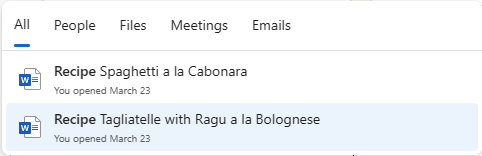
From time to time, you have to manually search and open documents, so that they show up after 5 minutes, sometimes they just don’t. It’s a nightmare!
Word & Powerpoint are good, Excel is not
I had great successes - of course AFTER I’ve defeated the omnious file picker - with both Word and Powerpoint. Both great time savers especially when you need to present something. Start by summarizing all documents needed into a short and concise single word file.
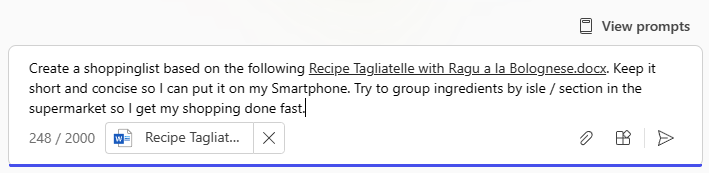
Afterwards you tell the Powerpoint Copilot to create a presentation from it. You get at least an 80% solution, you can finish up later in no time.
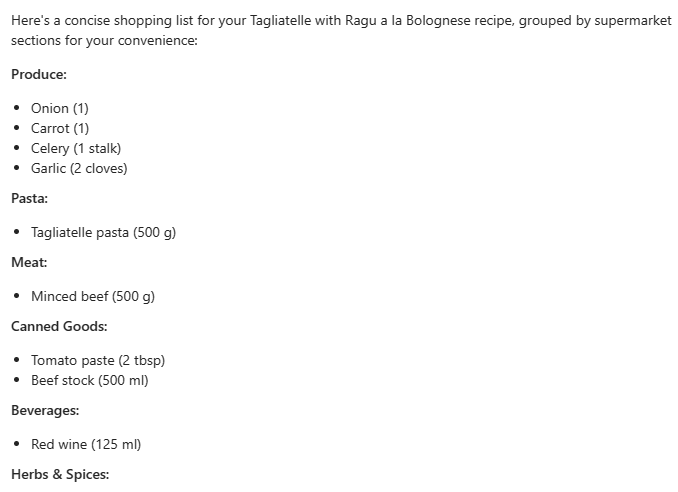
But who in their right mind thought it was a good idea to use a general purpose LLM like ChatGPT to compute complex data? Yes, obviously Microsoft did when introducing Excel Copilot. Let’s not beat around bushe. I think in it’s current form it’s shit and nobody should use or talk about it.
Practical usefulness
For the hefty sum of € 30,– p.m. Copilot for M365 is not helpful enough for all standard white collar jobs. If you have very complex documents you need to conquer (like in law departments) or you generate a metric ton of text (like in communication departments) Copilot for M365 can - at this point - already be a life saver. For me? As a very picky Software Engineer fellow it’s just not useful enough (yet). At the same time, I will fight to keep Copilot to further tackle my meeting and mail problems as these experiences are already really great under the right circumstances. More tech-savy users, who are able to navigate all the rough edges, might also already be a great fit. For those who’d need extensive onboardings or just aren’t tech-savy enough, this thing is just not ready yet.
Sorry buddy, Copilot, I’d really love to like you more! See you in 24Q2, hopefully you will improve a thing or two. With the hand money we provide you each month that shouldn’t be too big of a problem…